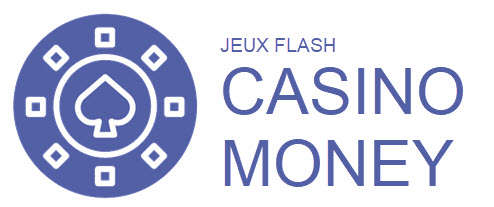In 2018, the payment method Google Pay emerged from Google Wallet and Android Pay.
In 2018, the payment method Google Pay emerged from Google Wallet and Android Pay.
Google Pay is not an independent payment solution; you must connect it with a credit or debit card, or other acceptable source of funds. One of the advantages with Google Pay is that you can pay without sharing your card information with the payment recipient. For added security, you can use high-security technology to verify each transaction, e.g. the touch-ID feature on your smartphone.
Since Google is a large and well-known corporation, many clients feel more comfortable sharing their card information with Google than with payment recipients.
There is a wide range of companies online that accept Google Pay transactions. This includes many online casinos and online brokers, including CFD brokers, forex brokers and stock investment brokers.
Using Google Pay in online casinos
So far, not many online casinos accept Google Pay, but this is expected to change in the future.
Examples of online casinos that accept Google Pay for deposits:
- AHTI Games
- Gate777
- Voodoo Dreams
Using Google Pay is very convenient, but it can only be used for payments and not for receiving transfers. If you want to use Google Pay in an online casino, you can therefore only use it to deposit money into your account. When it is time for you to withdraw your winnings, you must utilize another payment method. This is in turn can require additional verifications, as many online casinos will pay special attention to a client who is requesting to withdraw money using another method that the one used for the deposit.
Making a deposit into your casino account using Google Pay
1.) Make sure you are logged into your casino account.
2.) Go to the banking section.
3.) Select deposit (not withdrawal), and the pick Google Pay as your deposit method.
4.) Follow the on-screen instructions. You will be required to select the connected card you wish to transfer the money from, and of course enter the amount that is to be transferred.
5.) Verify the transaction using one of the accepted verification methods for Google Pay, such as touch-ID or security code.
6.) The money should show up in your casino account soon.
Deposit fee
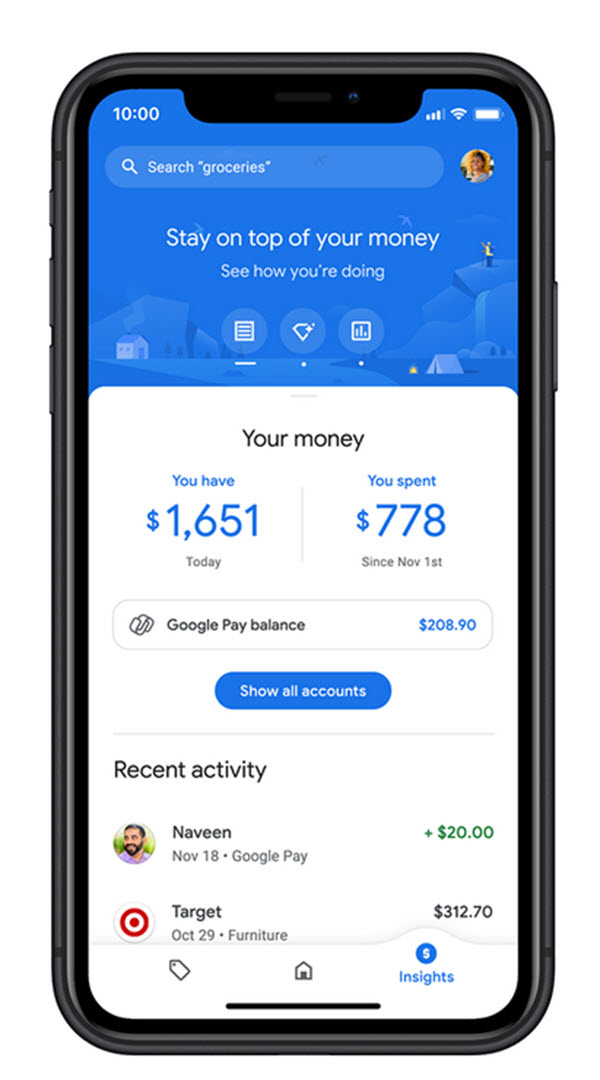 Google Pay will not charge you a deposit fee for using Google Pay to deposit money into your casino account. Before you decide to use Google Pay, make sure you have the answers to these two questions:
Google Pay will not charge you a deposit fee for using Google Pay to deposit money into your casino account. Before you decide to use Google Pay, make sure you have the answers to these two questions:
– Will the card I connected to Google Pay charge me a fee for this transaction?
– Will the online casino charge me a fee for this transaction?
Is Google Pay only for big transfers?
No, Google Pay can be used for small and even minuscule transfer. Check with the recipient if they have a limit for how small deposits can be, because they may have a threshold on their side that is not due to Google Pay. This is for instance true for some online casinos and online trading platform brokers.
Do I need a smartphone to use Google Pay?
No, Google Pay is available for both desktop computers and mobile devices.
Can I only use Google Pay on my mobile phone if it is an Android phone?
No, there is one Google Pay app available for Android mobile devices and another one available for iOS mobile devices.
How to create a Google Pay account
1.) You need to have a Google Account. Signing up for a Google Account is free and easy. You do it at https://accounts.google.com/.
2.) To create a Google Pay account, go to pay.google.com and sign in using your Google Account.
3.) When you are signed in, add a payment method, such as a credit card. There will be clear on-screen instructions for you to follow.
Customer support
If you have any questions about Google Pay, go to the Google Help Center online. You can reach them through live chat, email or request a callback.
If your question is about using Google Pay in a specific online casino or online broker, it is usually better to contact the support for that casino.